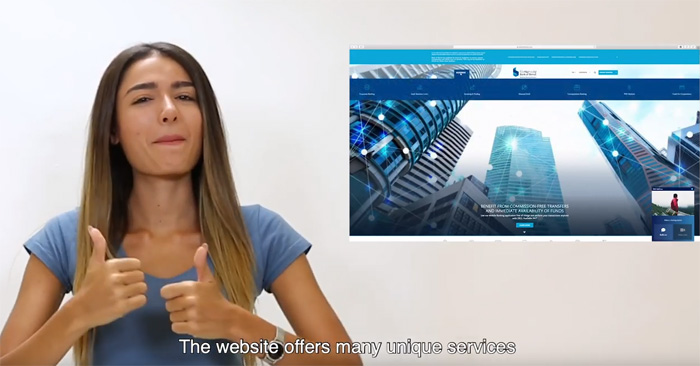BDL Basic Circular 158
- What is BDL Basic Circular No. 158?
-
Basic Decision No. 13335 issued by BDL related to “Exceptional Measures for the Gradual Withdrawal of Deposits in Foreign Currencies” for accounts opened prior to 31 October 2019 and are still available till 30 June 2021 with balance still maintained after considering all loans, credit cards, transfers, …
- Who can benefit from the BDL Basic Circular No. 158?
-
Resident or non-residents individuals/physical persons that held Foreign Currency Yield (FCY) accounts as at 31 October 2019 and who are still maintaining the eligible balance. Establishments and companies are not eligible to benefit.
- What is the maximum limit?
-
The maximum eligible amount is USD 50,000, depending on the available balance in the account. The maximum limit is:
- USD 4,800 per year, concerning those who benefited from the provisions of this Circular before 01 July 2023
Or
- USD 3,600 per year, concerning customers who did not benefit from the provisions of this Circular before 01 July 2023
- In which accounts will the amounts related to Circular No.158 be settled?
-
Free of charge Special Sub Account will be opened for this purpose in the name of the client.
- How is the amount repaid?
-
The settlement is on monthly basis as follows:
- Concerning those who benefited from the provisions of this Circular before 01 July 2023:
USD 400 paid either in cash (Banknotes) &/or by transfer abroad &/or by credit cards that can be used in Lebanon and abroad &/or deposited in a new account (Fresh Account), with a maximum of USD 4,800 per year at all Banks.
- Concerning customers who did not benefit from the provisions of this Circular before 01 July 2023:
USD 300 paid either in cash (Banknotes) &/or by transfer abroad &/or by credit cards that can be used in Lebanon and abroad &/or deposited in a new account (Fresh Account), with a maximum of USD 3,600 per year at all Banks.
- Is the banking secrecy lifted on all the accounts of the account holder?
-
In case client decided to benefit from the Circular, a Banking Secrecy Waiver is to be signed waiving the Banking Secrecy on the Special Sub Accounts only.
- What if the client holds accounts in foreign currencies other than the US dollar?
-
The US dollar is the only currency of the Special Sub Account. Therefore, all foreign currencies are exchanged to USD in order to benefit from the BDL Basic Circular 158.
- What card should client use to withdraw money related to BDL Basic Circular No. 158?
-
In case client already holds a debit card (any type), he can link this card to the Sub Account related to the Circular. Otherwise, a new card will be issued.
- Is it possible for client to change his mind and stop to benefit after a while from BDL Basic Circular No. 158 or decide to benefit from BDL Basic Circular No. 158 even if he previously declared and signed that he does not?
-
Benefiting client can at any time stop the BDL Basic Circular 158 implementations.
On another hand, client, who signed that he does not want to benefit, can and at any time change his mind later on.
- Can client change his mind and decide to benefit from BDL Basic Circular No. 158 even if he previously declared and signed that he does not?
-
Client, who signed that he does not want to benefit, can and at any time change his mind later on.
- Is it feasible for client to withdraw part of the eligible amount or accumulate the monthly payments?
-
Client can withdraw the most convenient amounts per month and will be able to withdraw any remaining balance in the future. Moreover, he can accumulate payments as deemed necessary.
- Can a proxy holder sign on behalf of the client to benefit and to withdraw the amounts related to BDL Basic Circular No. 158?
-
Client personally needs to sign related documents unless an external proxy mentions the ability to sign documents related to the BDL Basic Circular No. 158 as well as the related Banking Secrecy Waiver.
As for withdrawals, it can be done by both internal and external proxies allowing regular withdrawals on account.
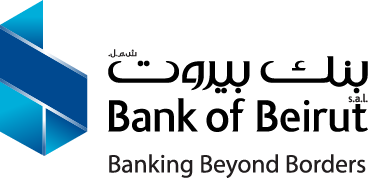














































210901081639952~.png)
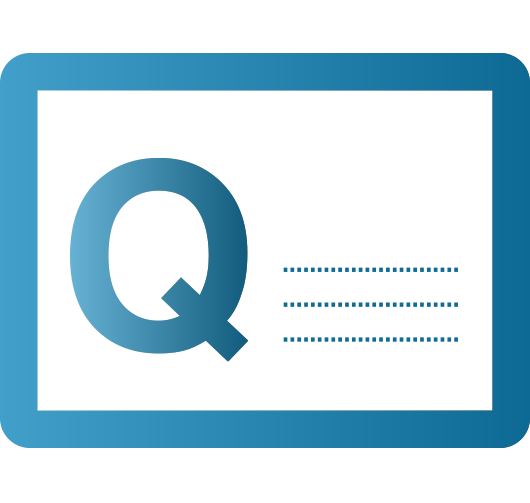
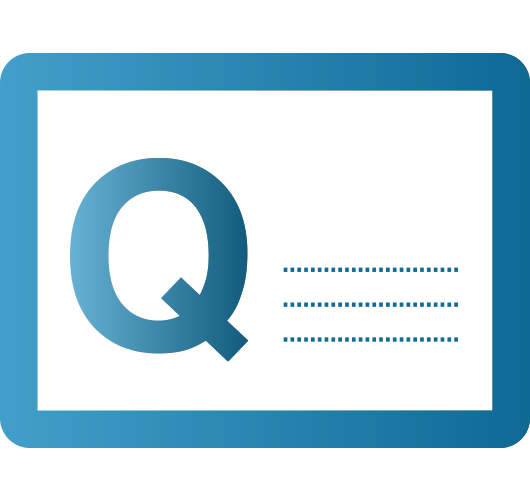



.png)